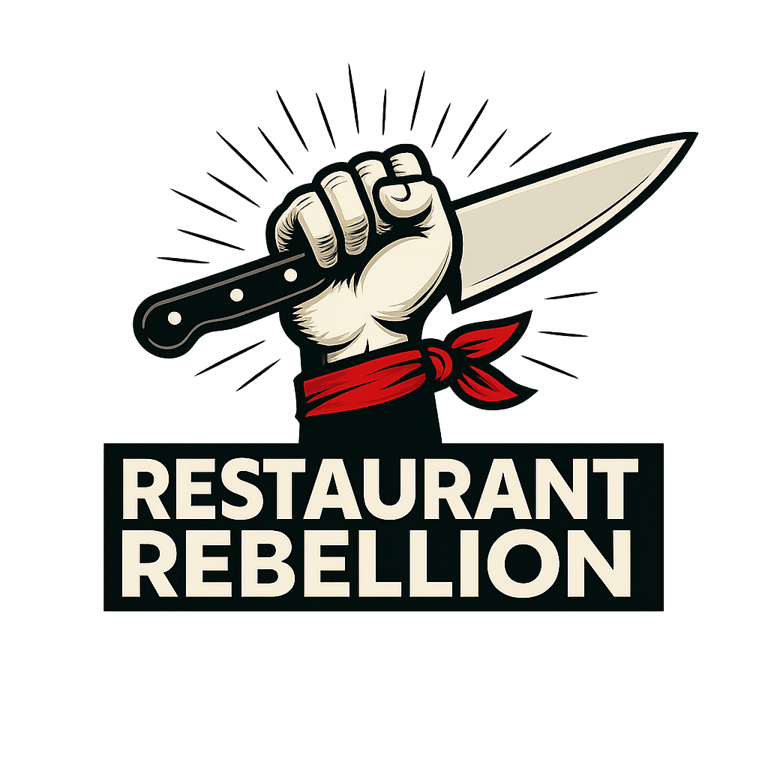REBEL ONE
Digital Marketing Automation System
Training Manual
Why Segmentation Matters
If you’re blasting the same email to your entire list every time, you’re leaving money on the table. Not every guest is the same — and when you treat them all the same, your message starts to fade into the background.
Segmentation means breaking your email list into smaller groups based on behavior, interests, or stage in their customer journey. This lets you send the right message to the right person at the right time.
Email Segmentation Overview
Core Segments for Restaurants
Loyal Guests (Frequent Diners)
Your most valuable people — the ones who already love you.
Send: VIP invites, first looks at specials, “we appreciate you” perks
Goal: Keep them coming back and feeling special.
New Guests / First-Timers
They’ve just discovered you — they’re curious, but not hooked yet.
Send: A welcome email, short story about your restaurant, maybe a bounce-back offer.
Goal: Turn one-time visits into repeat customers.
Dormant Guests (No Visit in 60–90 Days)
Guests who’ve gone quiet. Without a nudge, they may not return.
Send: “We miss you” notes, chef’s message, weekday perk.
Goal: Win them back before they forget about you.
Special Occasion Diners (Birthdays & Anniversaries)
High-value guests who will likely celebrate with you if reminded.
Send: Birthday/anniversary messages with a small perk.
Goal: Drive booked reservations around key dates.
Offer-Clickers / High-Engagers
They click on menus, specials, or offers — they’re ready to act.
Send: Targeted promos or limited-time specials.
Goal: Drive conversions without over-emailing everyone else.
How to Segment in Rebel One
Segmentation in REBEL ONE comes down to three tools:
Tags
Labels for customer interests or actions. Example: Tag someone as Steak Lover if they click a steak-night link.
Smart Lists
Dynamic groups that auto-update (e.g., “Dormant Guests = no email opened in 60 days”).
Workflows
Automations that move people between lists or apply/remove tags based on behavior (e.g., new booking → remove Dormant tag).
The Technical Side
Here’s how a restaurant operator can make this work in REBEL ONE
Use tags for specific actions or interests.
Build smart lists for behavior-based groups (New, Active, Dormant, VIP).
Automate with workflows (e.g., Form Submitted → Apply Tag → Send Confirmation).
⚙️ Note: These workflows are prebuilt into REBEL ONE (under development). You’ll simply need to turn them on and customize the messages.
Click here for step-by-step instructions on how to turn workflows on
Best Practices
Start simple — begin with 2–3 segments, don’t overcomplicate.
Focus on impact — build segments that you’ll actually email.
Use the 8:1 jab, jab, jab, hook Method— most of your sends (8) should be value-driven jabs, with the occasional direct offer (1) hook to the right group.
Closing Rally
Segmentation isn’t about making life harder — it’s about making your emails more effective.
A smaller, targeted send almost always beats blasting your whole list with the same message.
Start with a couple of easy groups, send them relevant content, and grow from there.
Over time, segmentation will raise your open rates, boost engagement, and most importantly, put more butts in seats.